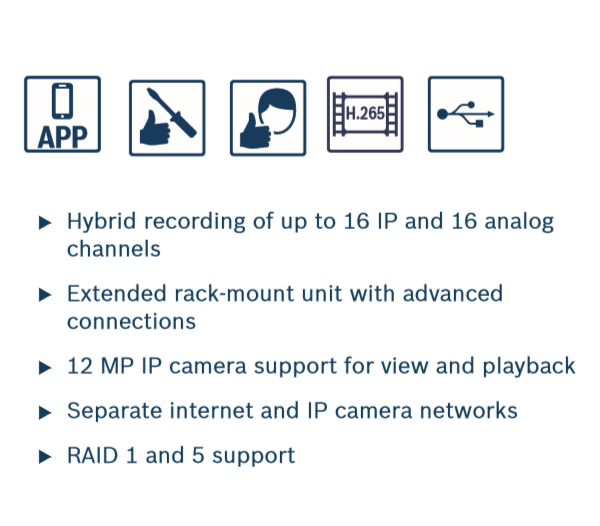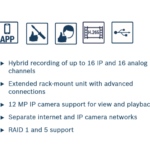The DIVAR hybrid recorders can simultaneously record and view video from traditional analog cameras as well as the latest IP cameras. The recorder can be connected to the following camera configurations:
- a maximum 32 IP cameras recording at resolutions up to 12MP
- a maximum 16 analog cameras recording at resolutions up to 960H
- a combination of maximum 16 analog cameras and maximum 16 IP cameras
These advanced technologies, coupled with efficient network data transmission, deliver the high security and reliability required for modern surveillance systems. Simultaneous remote or local monitoring, recording, archive and playback functions are guided by simple menu selections and operator commands. The recorders can be installed with a maximum of 4 internal HDDs for video storage. Another option is two HDDs for storage, plus a DVD burner for video export.
Functions:
Latest video compression technology
The DIVAR supports H.264 and H.265 video compression technology. This technology dramatically reduces bandwidth and storage requirements while still delivering superb image and audio quality.Equipped with this newest video technology, DIVAR gives you the full benefits of the latest high-resolution cameras. The proof is in the pixels.
Camera IP support
The recorder supports native camera integration with Bosch IP cameras which provides easy installation, configuration and maintenance options. This allows plug-and-play connectivity as the installer can connect and configure the cameras to the recorder without having to open every camera individually on a web client. For further configuration 3rd party cameras are supported through the ONVIF Profile S protocol.
Simultaneous record and view
The DIVAR records multiple video and audio signals while simultaneously providing live multi-screen viewing and playback. Comprehensive search and playback functions provide quick recall and viewing of recorded video. Simple operation The DIVAR is very easy to install and use. Simply connect the cameras, apply power, and follow the simple Install Wizard steps for initial setup. The unit can then record automatically with no further intervention required.